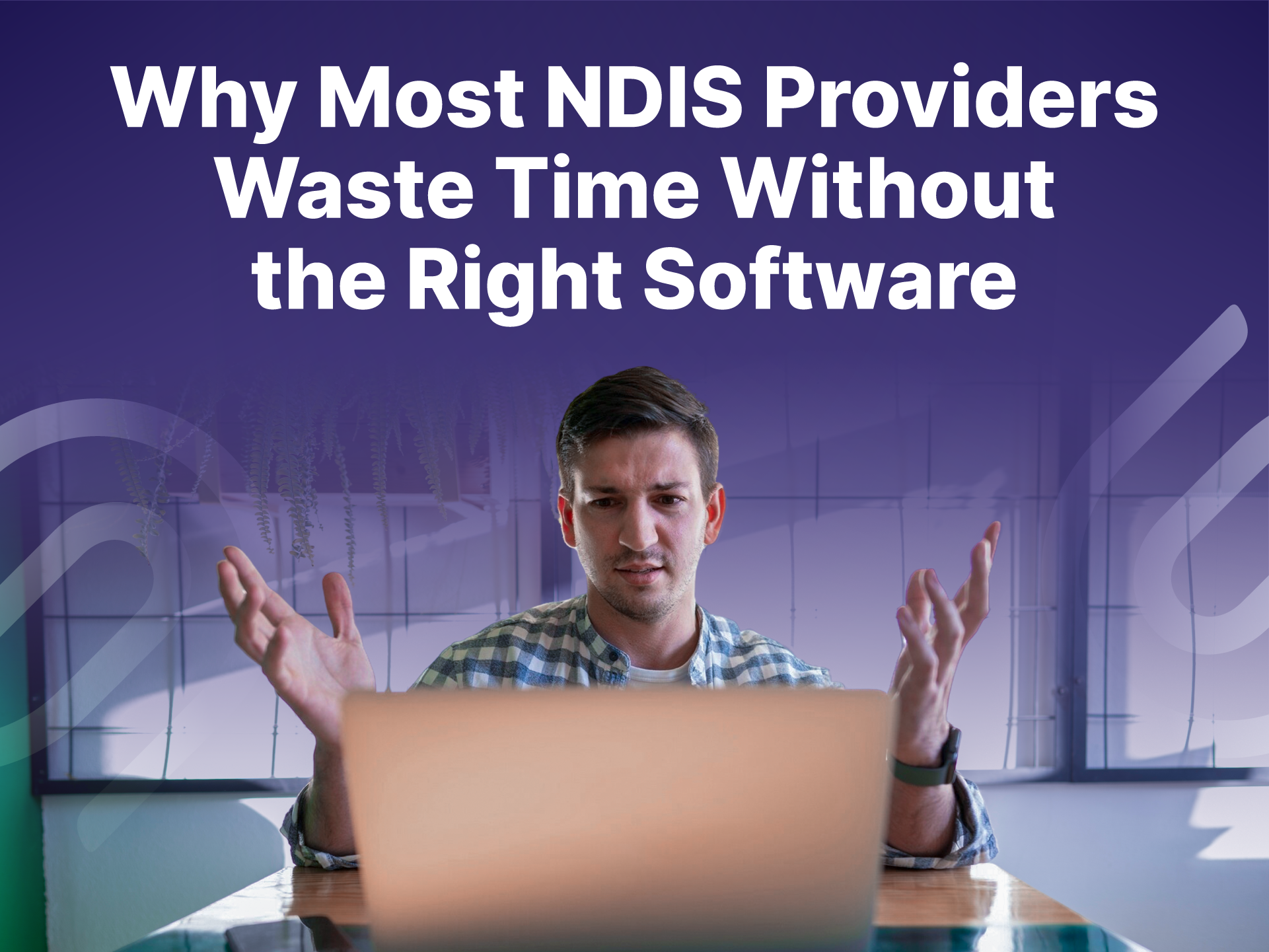Quick steps to raise a ticket from the Service Desk portal
Published:
September 22, 2022
How To
If you need technical assistance or information from our Customer Care team, you need to raise a new Service Desk ticket. A new ticket can be created by 3 different ways.
- Through our mobile app. Go to "Contacts" screen (swipe left twice from Greeting screen), click Email Support.
- Raise a ticket from the Service Desk portal.
- Email us on support@dayspringcare.com.au
Quick steps to raise a ticket from the Service Desk portal
- Login to the portal. If you don't have an account, click Sign Up

- Follow the Login or Sign Up process
- Once you logged in to the portal, feel free to browse our Knowledge Base.
- Before you raise a ticket, enter the issue or solution you are trying to find.
- To raise a ticket, click "+ New Support Ticket".

- To make sure the ticket is directed to the right channel, please make sure that you pick the right Contact Reason.
- Enter your email address, name and the subject.
- On the description, please specify your organisation name followed by the detail. You also can attach a file (e.g. screenshot).

- Press Submit to confirm the new ticket.
- One of our Customer Success team will be in touch with you via the email or contact you provided.