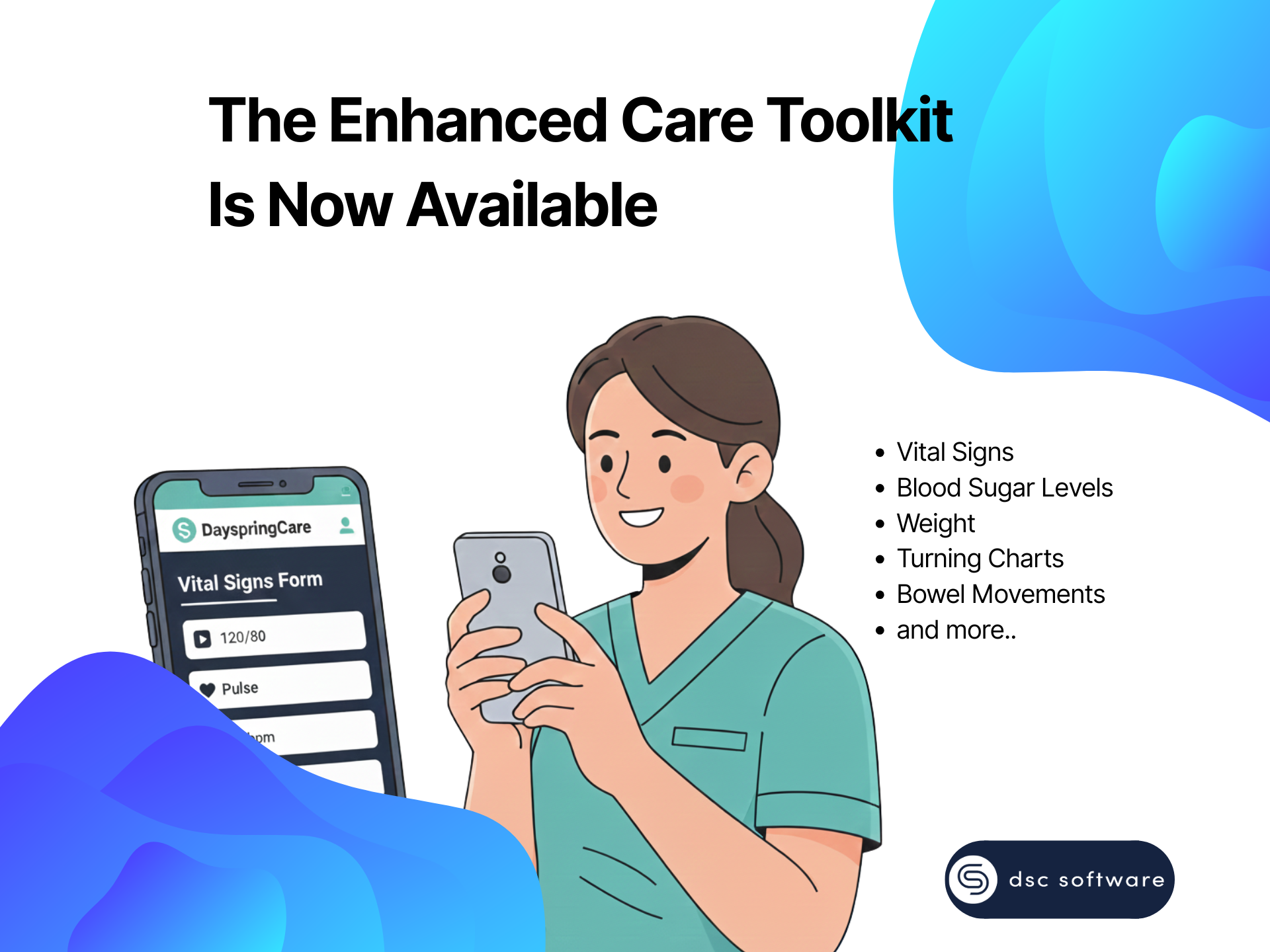Progress Notes Made Simple for Home Care
Progress notes are a vital part to communicate how your team is delivering the quality of care to your clients.
To make the process easier for you, DSC has worked hard to give you some new features in our recent update. Using DSC, you are able to capture progress notes, with greater detail, in less time.
These features include:
- Attaching File (Image or PDF) to your Progress Notes
- A 5,000 characters Progress notes and Additional notes, and
- Generate Automatic Progress Notes through the DSC Care Checklist
A Picture is Worth a Thousand Words
Sometimes, it's easier to elaborate your notes with a picture. On the recent update of DSC, you can attach a picture or file to your Progress Notes. Yes, you can take a picture on your mobile then attach it as part of your progress notes. Note that this requires a Google Drive setup by your company (our consultant can help you to set it up!).
Automatic Progress Notes
Our DSC App has a Client Care Checklist for your team of Support Workers, to check off the tasks they need to complete for that day. Just by ticking off the checklist, not only do they keep track of what needs to be completed, but an Automatic Progress Note can be generated right away. Why type a hundred words when you can do it with a few clicks.
This feature is already out and ready to use through the DSC App.
Interested? Click the button below to see it in action.
Types of Progress Notes
Do you struggle to efficiently capture essential information during service sessions?
With the Structured Progress Notes Template offered by DSC, support workers can easily document comprehensive and detailed information about each session quickly. The template allows for customised creation based on certain service types, with a maximum of 1 template per type.
Not only do progress notes become more accurate due to this feature, but also time-consuming activities such as follow-ups and data entry are minimised significantly.
Have any questions?
If you need help or have any questions on our Android app or you have suggestions to improve our app further, do contact our team at support@dayspringcare.com.au.
Don't have an app for your Support Workers? Want to make things simpler for Support Workers?
If you would like to learn more about our Start to Finish home care management software, please contact us for a 30-mins web demo.
Contact us on hello@dayspringcare.com.au
OR Click the "Book a Demo" button below.