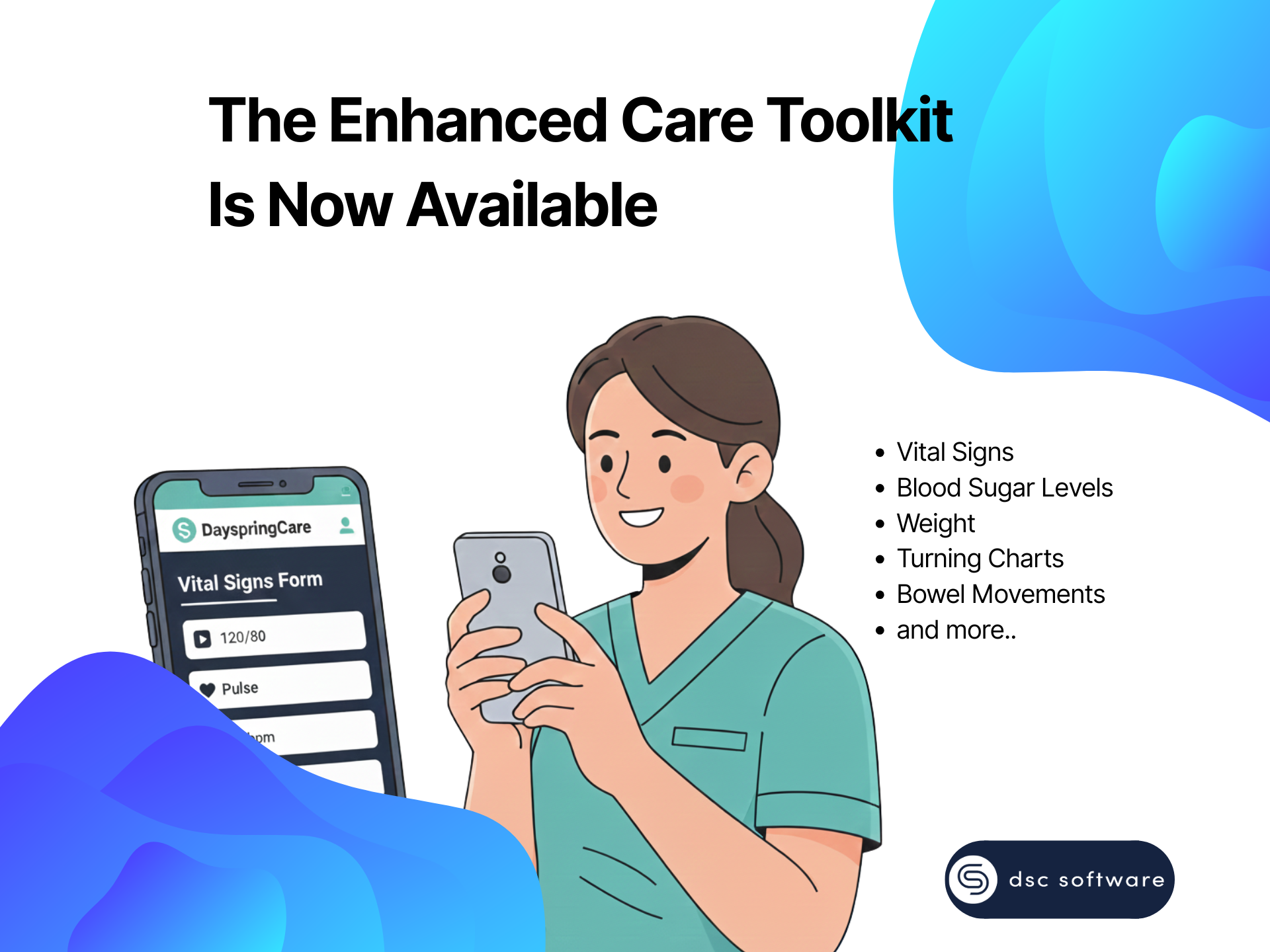New Feature: Staff Lounge
DSC Staff Lounge (currently in Beta) is our new feature to help increase the productivity of your team managing roster.
A lot of time & efforts of Rostering officers are spent on calling & texting Support Workers to find out if they are interested in particular jobs.
This can be reduced significantly by using DSC Staff Lounge.
DSC Staff Lounge enables Rostering Officers to post jobs of interest where support workers can self-nominate.
You can do this in 4 simple steps
- Roster Officers post jobs of interest on Staff Lounge
- Support Workers Indicates Interest
- Rostering Officer Decides
- Support Worker Notified

Support Workers can self-nominate
Did you know: Staff who perform in jobs based on what they believe their strengths are, show an increase in productivity up to ~20%.
Staff Lounge allows support workers to self-nominate. Staff Lounge allows Support Workers to express their interests based on their availability and skills.
Through DSC Staff Lounge, Support Workers can browse jobs according to the date, time, duration, address and service type. So that they can "have a say" on jobs that are better suited.
Once Support Workers submitted their interests, Rostering Officers can select which Staff is best suited for the job.
Simpler Roster Communication
A study has found 60% of staff ignore emails. Emails, especially long ones, take time to read and understand.
To help your Support Workers receive details on the list of available jobs, your team can select & notify the Support Workers via phone notification.
This saves time & effort for your team contacting Support Workers via text or calls.
And Support Worker does not have to go through their thousand of emails to find jobs available in Staff Lounge. It's a win-win!
Furthermore, Staff Lounge automatically sends a phone notification when their job interest has been accepted.
Simple & Straight-forward Experience
"Miscommunication leads to complications. "
The interaction between the Support Worker and Rostering Officer should be a simple and easy experience. Texts, calls, the delay of reading & replying lead to miscommunication.
With Staff Lounge, the start to finish flow is structured.
The process, from when a job opening is received to when a job is assigned, is seamless and straightforward.
Summary
When your rostering team spending too much time & effort calling & texting your support workers for job openings, DSC Staff Lounge is the best way to go.
Follow these 4 quick steps and you are there.
- Roster Officer Posts A Job
- Support Workers Indicates Interest
- Rostering Officer Decides
- Support Worker Notified

Want to try DSC Staff Lounge? Interested in making your work simpler?
If you would like to learn more about our Start to Finish home care management software, please contact us for a 30-mins web demo.
Contact us on either hello@dayspringcare.com.au
OR Click the "Book a Demo" button below.